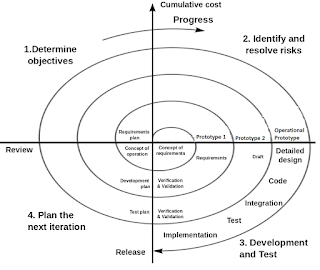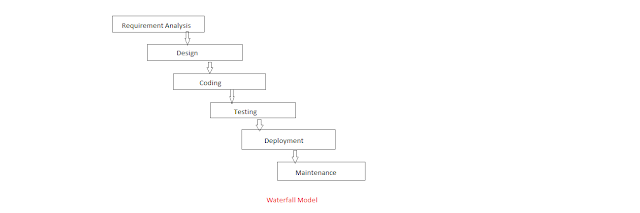Spiral Model:
Fig. Spiral Model
The Spiral model was developed by Barry Boehm in 1986.In this model we start with small,define important features of an application, implement them and get feedback on the implemented part of an application.This process is repeated until we develop a complete final product.
The different steps involved are :
1.Determine Objectives and Constraints.
2.Identify and Resolve risks.
3.Develop and test current level.
4.Plan the next iteration.
5.Decide approach of next level.
Advantages:
1.Suitable for large projects.
2.Easy to estimate the cost.
3.Suitable for frequently changing requirements.
4.Avoidance of risk is enhanced.
Disadvantages:
1.Not suitable for small projects.
2.High expertise is required for risk analysis.
3.More documentation.